Home » Ultimate Guide to GMB Optimization Service
Google My Business (GMB), now Google Business Profile, has become essential for businesses looking to improve their local search presence. By creating and optimizing a GMB listing, companies can help customers find accurate business information and drive leads through Google Search and Maps. This article will overview essential GMB services, including setup, optimization, and management.
Setting up and managing a GMB listing can deliver tremendous value for local businesses. According to Google, businesses with complete GMB profiles are 2x more likely to be considered reputable and 33% more likely to get contacted by potential customers. Beyond driving discovery, GMB also enables messaging with customers, posting offers and events, and gathering valuable reviews. Accurate service area mapping in GMB is also critical for service area businesses.
This guide will cover recommended practices for GMB setup, ongoing optimization, and management.
Topics will include:
– Claiming and verifying your GMB listing
– Completing your business profile information
– Optimizing categories, keywords, and images
– Managing customer reviews
– Tracking analytics and insights
– Troubleshooting issues and suspensions
– Estimated pricing for GMB services
By the end, you will better understand how to maximize your GMB presence to attract more customers.
Google My Business Setup
Setting up your Google My Business listing correctly from the start is crucial to maximizing its benefits.
Here are the key steps to get your business on Google Maps and search:
– Create your Google My Business profile – You’ll need a Google account. Choose a business category that fits your services.
– Add complete business information – Include your business name, address, phone number, website, and business hours.
– Upload photos – Add high-quality photos of your storefront, interior, products/services, and staff. These bring your business to life.
– Verify your listing – Google will mail or call you with a PIN to verify you own the business. This confirms you as the official source.
– Select appropriate categories – Accurately categorize your business to show up for relevant searches. You can add up to 5 categories.
– Fill in attributes – Enhance your listing with amenities, certifications, offerings, and accessibility options.
– Enable messaging – Turn on messaging so customers can contact you directly via Google Maps and Search. Respond promptly.
– Add products – If you sell products, add them to your GMB listing. Customers can browse and buy right on Google.
– Link your website – Input your website URL so your listing drives traffic to your site.
Getting set up properly lays the foundation for your Google My Business listing to attract customers.
Take the time upfront to fully complete your profile and provide helpful info to boost discovery and engagement.

GMB Optimization
A complete and optimized Google My Business profile is crucial for ranking higher in local search results. Here are some key factors to focus on for GMB optimization:
– Upload high-quality photos of your business exterior, interior, products/services, and staff. Having the maximum of 10 photos can improve click-through rates.
– Write an informative business description highlighting what makes your business unique. Include keywords customers may search for.
– Fill in accurate business information like address, phone number, website, and business hours. Keep this updated.
– Select all relevant business categories and attributes to fully describe what your business offers.

Reviews and engagement
– Get customers to leave detailed positive reviews. Aim for at least 30+ reviews. Respond professionally to all reviews (positive & negative).
– Frequently post updates showcasing business news, events, offers, etc. Engage followers by responding to messages and reviews.
– Add helpful FAQs to make it easy for customers to find answers to common questions.
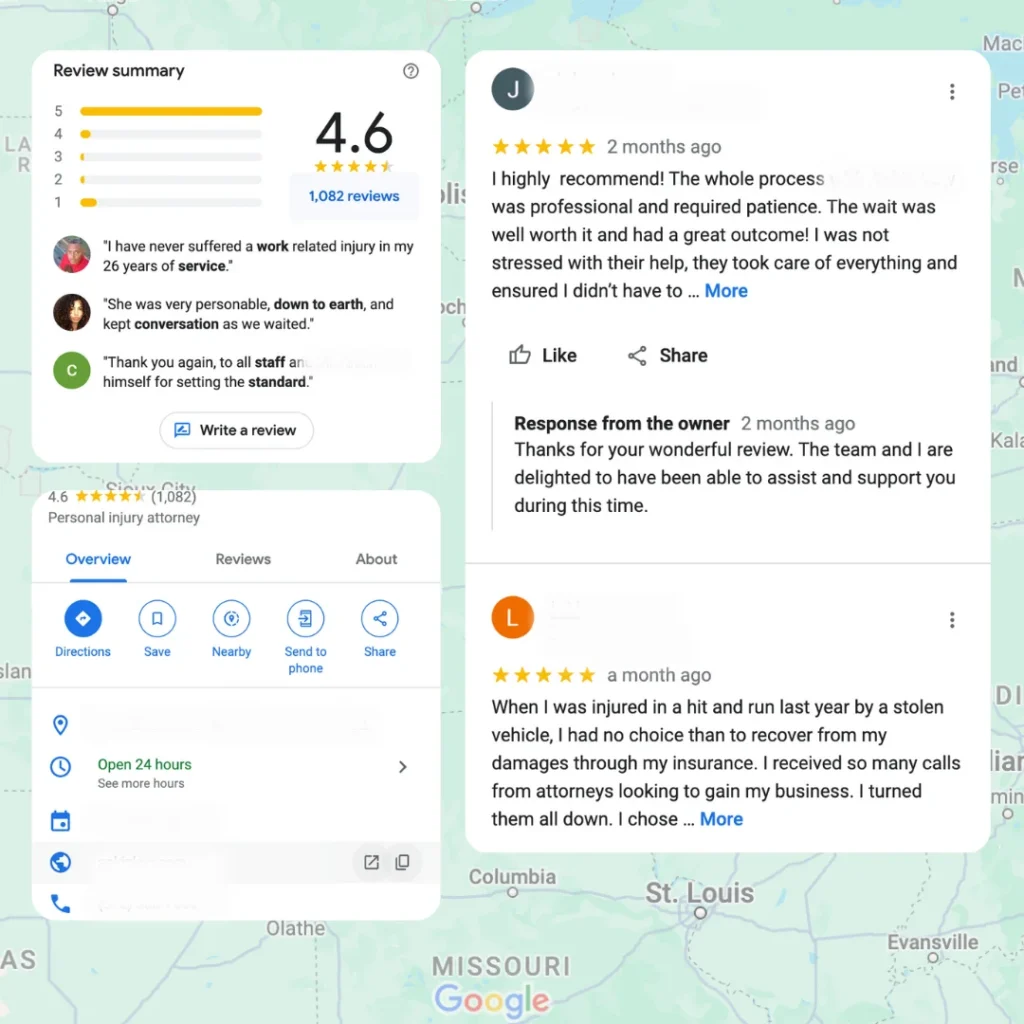
Local rankings and citations
– Earn high-quality local citations on directories like Yelp to help boost local SEO. Match business name, address, and phone number across citations.
– Build local links from relevant websites, directories, and aggregators. Links from high-authority sites in your geo-area also aid local rankings.
– Encourage customers to check in or write location-tagged reviews using your business address.
With a complete, optimized GMB profile and solid local signals, you can improve visibility and search rankings for local customers. Consistently monitoring and improving your GMB listing is key for local SEO success.
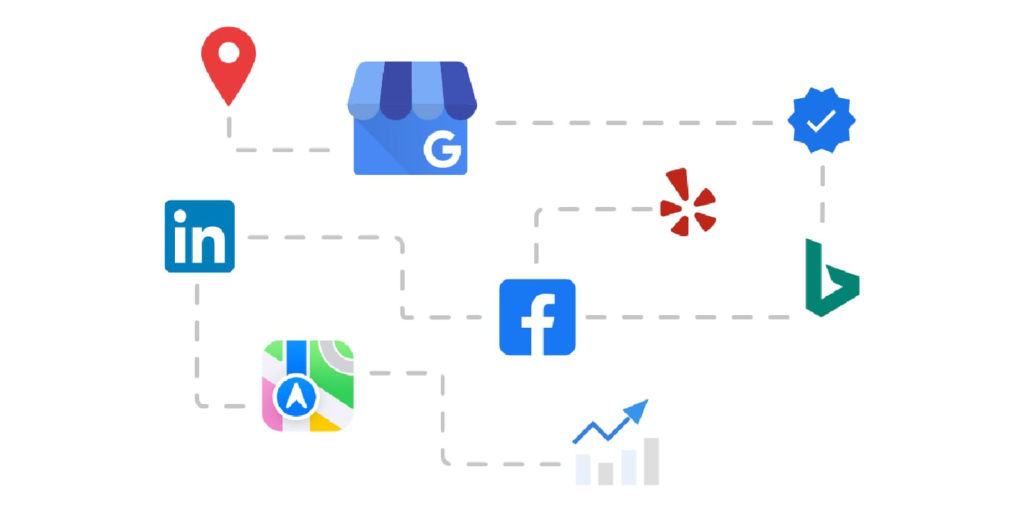
GMB Management
Maintaining and optimizing your Google My Business listing is essential for success but can also become time-consuming. Here are some key ongoing management tasks to consider:
As your hours, location or offerings change, you must keep your GMB listing updated. This ensures customers see accurate information and Google understands your latest business details.
Responding to Reviews
Responding to customer reviews in a timely manner shows you value feedback. It also gives you a chance to resolve issues and thank happy customers. Aim to respond within 24-48 hours.
Posting Updates
Posting weekly updates with photos keeps your listing active and engaging. Share news, events, offers, and other helpful information to bring customers back to your page.
Analyzing Insights
Regularly check your GMB dashboard for insights on views, actions, and traffic. Monitor how updates impact metrics and see where you get the most views.
DIY vs Professional Management
You can manage your GMB listing yourself for free. But it takes consistent effort and knowledge. Hiring a professional service provides a few key advantages:
– Time Savings – They handle all management and monitoring for you.
– Expert Optimization – They use proven methods to boost rankings and reviews.
– Increased Visibility – More eyes will see and engage with an optimized listing.
– Accountability – You can expect regular management and reporting.
Though DIY is cheaper, the benefits of professional management often make the investment worthwhile. Most businesses find it well worth the cost.
GMB Ranking Factors
Google My Business rankings are determined by various factors that aim to surface the most relevant businesses for local searches. Here are some of the key elements that influence local rankings and visibility:
Location relevance – Businesses located closer to the searcher will rank higher. Google wants to show users results near them.
Prominence – More prominent, well-known businesses tend to rank better. Brand searches, ratings, reviews, and links can boost prominence.
Engagement – Businesses with more customer engagement in photos, Q&A, reviews, etc. tend to rank higher. This signals popularity.
On-page factors – GMB listing accuracy, completeness, responding to reviews, posts, etc., help with rankings. Optimized titles, descriptions, and photos matter.
Off-page factors – Links, mentions, citations of the business name, address, and phone number from other sites also help. Authoritative links are best.
AdWords spend – Paying for Google Ads can influence local organic rankings to some extent by increasing visibility.
Website SEO – A properly optimized website seems to impact local rankings for that business positively. Good technical SEO also helps.
In summary, while GMB rankings share some SEO ranking factors like links and on-page optimization, they emphasize location proximity, prominence, and customer engagement signals. GMB is about visibility in the local area.
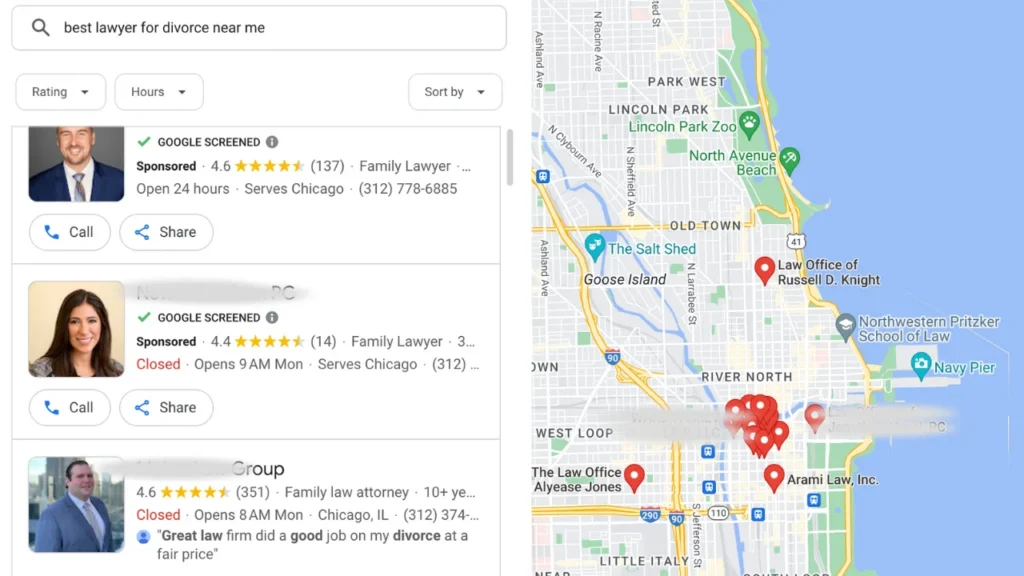
GMB Advertising
Google My Business profiles allow businesses to run ads and promotions directly on the platform to drive traffic and sales. This can be a powerful way to get your business in front of more local customers.
Some of the advertising options available on GMB include:
Local Services Ads – These text ads allow you to promote specific services your business offers. They appear at the top of search results on Google and help you stand out from competitors. These are great for highlighting promotions or limited-time offers.
Display Ads – You can run image and text ads on the Google My Business profile. These are displayed on the right rail of your GMB page. Display ads help you reinforce your brand and offerings.
Offer Posts – Creating offer posts allows you to promote deals and discounts. Offer posts with a “Limited Time Offer” tag stand out in search results. They are an excellent way to attract new customers.
Boosted Posts – Any posts you publish on your GMB profile can be boosted or sponsored to reach more users on Google. This increases the visibility of your content.
GMB advertising makes the most sense when:
– You are introducing a new product or service
– You want to promote limited-time sales or special deals
– You need to drive foot traffic to a local storefront
– You want to target potential customers in a specific geographic area
– Your goal is to increase brand awareness quickly
The main benefits of GMB advertising include:
– Increased visibility – More nearby users will see Your ads and posts on Google.
– Geo-targeting – You can target your ads by location to reach local customers.
– Measurable results – GMB provides reporting on ad clicks, calls, directions, etc.
– Brand awareness – Drive more traffic to your GMB listing and website.
– Promote offers – Highlight time-sensitive promotions and deals.
In summary, GMB advertising presents a low-cost way to boost your local digital marketing efforts and connect with customers in your area. The platform makes it easy to promote your products, services, and special offers directly on Google.
Tracking & Reporting
Monitoring and reporting on your Google My Business (GMB) performance is crucial for understanding what’s working and where there’s room for improvement. Here are some recommendations for tracking GMB metrics and assessing results:
Google Analytics
Connect your GMB listing to Google Analytics to track visits, actions, calls, etc from the GMB profile. This allows you to see how many people found your business from local search and what they did after clicking on your GMB listing.
Key metrics to track:
Clicks – How often is your GMB listing being clicked on from search results?
Directions – How many people are requesting directions to your business?
Website Referrals – How much website traffic is coming from GMB?
Calls – How many calls are you getting from your GMB listing?
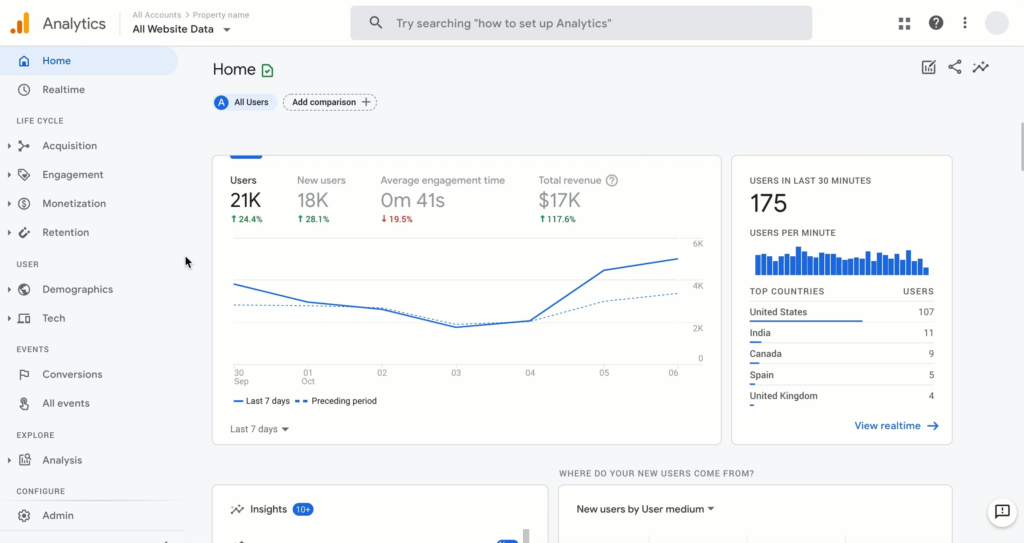
GMB Insights
GMB Insights provides data directly within your GMB dashboard on views, actions, calls, photos, etc. Review this regularly to see trends over time.
Key metrics:
– Search appearance rate
– How many people viewed your photos
– Calls and direction requests per month
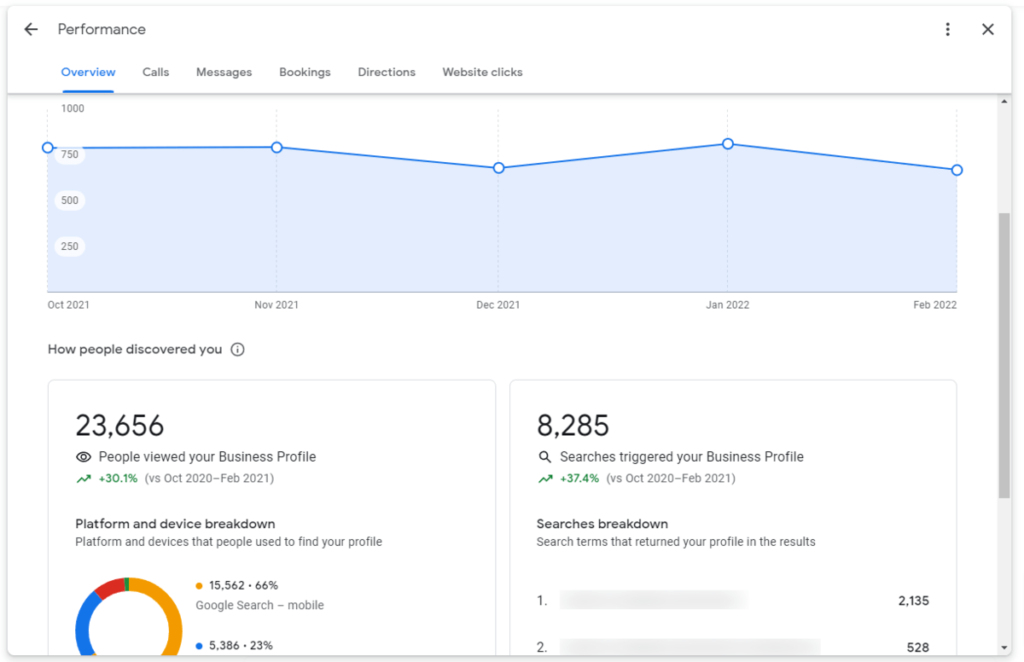
Consider supplementary third-party tools like Moz Local, BrightLocal, SEMRush, etc. to track additional metrics:
– Keyword ranking positions
– Review volume and sentiment
– Clicks on map pack listings
– Competitor benchmarking
Custom Reporting
Build custom reports to analyze key GMB performance indicators month-over-month or quarter-over-quarter. Focus on trends and optimizations that drive growth.
Assess Regularly
Continuously assess your GMB performance to identify new opportunities to improve. Look for changes needed in your title, description, photos, products, services, posts, and more to boost visibility.
Common GMB Issues
Managing a Google My Business listing can present some common issues that business owners should know. Here are some of the most frequent problems and tips to resolve or prevent them.
Suspensions
Having your GMB listing suspended means the business information and maps listing is temporarily removed from Google search results. This usually occurs due to policy violations like inaccurate business information, spam reviews, or prohibited advertising practices. You’ll need to correct any issues and appeal the suspension through Google Support to get reinstated. Prevent this by keeping your listing information accurate, ensuring reviews comply with guidelines, and avoiding overly promotional content.
Duplicate Listings
Multiple listings for the same business can confuse customers and split valuable reviews and insights. This duplicate content can also negatively impact local SEO rankings. If you find duplicate GMB listings, you can request merging through Google Support. Make sure to create only one listing per business location. Monitor search results for duplicates and act quickly to resolve them.
Improper Merging
When requesting listing merges, it’s essential to carefully confirm they are for the same business entity. Merging unrelated listings can cause problems. Google may reject improper merge requests, but sometimes mistakes happen. If you find listings erroneously merged, submit appeals to Google as soon as possible. Be extremely thorough when proposing and confirming business merges.
GMB listings must contain current, accurate information on business name, location, hours, and contact info. Outdated or incorrect details frustrate customers and can get your listing suspended. Routinely check and update listing information, especially after changes like new hours or phone numbers. This prevents information inaccuracy issues down the road.
Unauthorized Edits
Having someone anonymously edit your GMB listing can seriously disrupt your business. Imposters may change key details or take control of the listing. Guard against this by maintaining ownership of your listing with a verified Google account. Check activity logs for unauthorized changes and report suspicious edits. Enable manager permissions sparingly and remove ex-employees to prevent inside issues.
By being aware of these common GMB problems, businesses can avoid major headaches and keep customers happy. Proper monitoring, prevention, and remediation steps will help maximize the benefits of your Google My Business listing.
GMB Optimization Pricing
When optimizing your Google My Business listing, there are a few options to consider regarding managing the work and its associated costs. Here’s an overview of pricing factors to keep in mind:
Setup Pricing
– Basic DIY setup on your own is free directly through Google. However, this is just creating the listing – not fully optimizing it.
– Hiring a professional GMB optimization service for a one-time setup typically ranges from $300 to $500. This includes ensuring your listing is optimized for local SEO best practices before publishing live.
– Setup pricing depends on factors like:
– Amount of locations – multi-location businesses cost more.
– Any issues or verification challenges to resolve during setup.
– Type of business, categories, and keywords to optimize for local search.
Monthly Management Pricing
– DIY management is possible but time-consuming to keep up with regularly. Expect to spend at least 1-2 hours per month optimizing per listing.
– Hiring a professional service, monthly management fees typically range from $150 – $300 per month per listing. Includes:
– Monitor reviews, respond, and request new ones.
– Updating listing content, offers, events, etc.
– Engaging and messaging customers.
– Reporting insights and analytics.
– Monthly management pricing depends on factors like:
– Number of locations and keywords managed.
– Frequency of updates needed.
– Amount of competition in your niche and area.
DIY vs Professional Management
– With DIY management, you save on fees but sacrifice time you could spend growing your business. And your optimization is limited to your knowledge.
– Hiring a professional service costs more but can yield a positive ROI through more visibility, traffic, and conversions. You gain access to GMB expertise and best practices.
– For most small businesses, professional management is recommended for best results unless you have strong expertise in local SEO. The time and revenue benefits tend to outweigh the fees, turning GMB into a profit channel.
Conclusion
Optimizing your Google My Business listing is one of the most impactful things you can do for your local business. With a complete and optimized GMB profile, you make it easy for customers to find accurate business information and reviews in Google Search and Maps. This helps drive customer acquisition and retention.
In this article, we covered the key aspects of GMB optimization:
– Proper setup of your GMB listing with complete and accurate info
– Optimizing your business name, description, photos, attributes, etc.
– Managing your GMB listing by monitoring and responding to reviews
– Building reviews and social signals to improve local rankings
– Leveraging GMB posts, offers, and other features
– Tracking analytics to optimize ongoing efforts
– Fixing issues like duplicate listings, suspension, etc.
The time you invest in your GMB listing pays off exponentially with more visibility, customers, and revenue over time. Most businesses can benefit from ongoing GMB optimization and management.
If you need help getting your GMB listing set up and ranked, we offer professional services and competitive pricing tailored to your business needs. Reach out for a free consultation on optimizing your GMB listing today!